Multimedia Projects Can Be Done at Annandale
Are you looking for new ways to create your next class presentation? Are you interested in using multimedia tools to design class projects with a difference? Do you just need an outlet to hone your hidden creative talents? NOVA Annandale library’s multimedia Center has the equipment and software you need to create websites, videos, sound recordings, presentations, and more. To that end, the Center – located next to the library’s information desk in the CG building room 300 — is stocked with a wide variety of media equipment — such as digital cameras with tripods, video recorders, MP3 players, Kindles, and Edirol sound recorders — to help stoke those creative fires. All you need to do is present your NOVA ID at the information desk to gain access to both the equipment and the software.
Four years ago, the Annandale campus library opened the multimedia center as part of an initiative to help students produce more technologically sophisticated class projects. Although the library had always provided access to Microsoft Office software to assist students working on papers and presentations, it had become apparent that students were no longer working on just text-based projects. Looking to fill a gap in the provision of making digital tools available for student use, the library carved out space for a multimedia room and began to purchase hardware and software to outfit it.
Today, the Center houses both PC and Mac computers, featuring a variety of software to help create eye-catching, exuberant, and entertaining media projects. The Adobe C5 software suite is available, providing such options as Dreamweaver and Fireworks for web design, Photoshop for image editing, and Flash for creating animated pieces. Furthermore, the computers are also equipped with headphones and microphones, as well as software like Garage Band and Audacity, to help edit and fine tune audio projects. Programs such as Photostory and iMovie provide ample opportunities to showcase your photographic and moviemaking talents as well.
Many different types of projects have been completed at the Center including: creating podcasts, editing clips and adding titles, transitions and music to videos (both stand alone and within PowerPoint), adding narration and animation to slide presentations, using scanning pens for information capture and creating marketing materials for student clubs. The various types of software available allow students to achieve a sophisticated outcome on a very short learning curve.
If you’re new to this type of equipment or software, Library Media Specialist Robin Pachtman can assist you in discovering and cultivating new skills. Appointments for training should be made with her in advance by calling 703-323-2328. Come visit the Annandale library so we can help you add a little extra spark to your projects. We’ll supply the equipment, you supply the inspiration.
Bill Fleming is the Outreach and Reference Librarian at the Annandale campus.
By: Bill Fleming
Stay updated by liking us on Facebook or following us on Twitter.








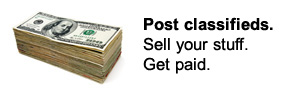



Leave your response!